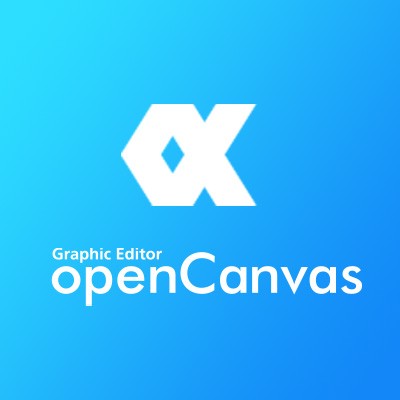
openCanvas——GraphicEditor
openCanvas is a painting software for the Windows® Operating System, suitable for users between beginning to advanced. Equipped with analog-like brush strokes, a functional yet user-friendly interface, and the unique "Event" function that enables you to record and replay your drawing process. openCanvas7 even updates its brush engine to offer more brush options supporting your creative freedom.
Modello applicabile: Artist 10S、 Artist 22、 Artist 22E、 Artist 16、 Artist 13.3、 Artist 15.6、 Artist 16 Pro、 Artist 22 Pro、 Artist 22E Pro、 Artist 12、 Artist 15.6 Pro、 Artist 13.3 Pro、 Artist 12 Pro、 Artist 22R Pro、 Deco Pro S/M、 Artist 24 Pro、 Innovator 16、 Artist 13.3 Pro Holiday Edition、 Artist 22 (2a generazione)、 Deco Pro SW/MW、 Artist Pro 16TP、 Artist 24、 Artist Pro 16、 Artist 12 (2nd Generation)、 Artist 13 (2nd Generation)、 Artist 16 (2nd Generation)、 Artist 10 (2nd Generation)、 Artist 24 (FHD)、 Artist Pro 14 (Gen 2)、 Deco Pro (Gen 2) Series、 Artist Pro 16 (Gen 2)、 Artist 13.3 V2、 Artist 22 Plus、 Artist 12 Pen Display (2nd Gen) Le Petit Prince Edition、 Artist 16 Pen Display (2nd Gen) Le Petit Prince Edition、 Artist Pro 24 (Gen 2) 4K、 Artist Pro 19 (Gen 2)、 Artist Pro 24 (Gen 2) 165Hz、 Artist 15.6 Pro V2、 Artist 13.3 Pro V2、 Artist Pro 22 (Gen 2)、 Artist 12 3rd
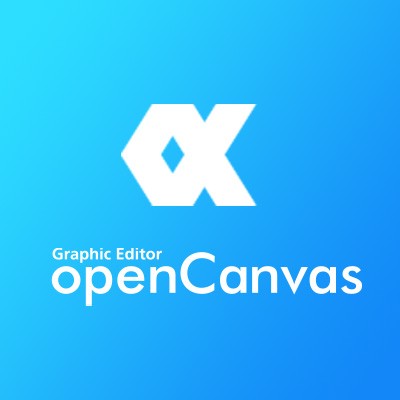
Come ottenere il software:
Passaggio 1
Crea un account o accedi al tuo account XPPen.
Passaggio 2
Certifica il numero di serie del tuo acquisto.
Passaggio 3
Seleziona un’opzione software, trova la chiave di attivazione del software e visita la pagina corrispondente per installarlo.
Puoi selezionare solamente un software e ricevere solo una chiave di attivazione. Non è possibile modificare la scelta dopo la conferma.
Per istruzioni più dettagliate, vai su https://www.xp-pen.com/forum-65.html